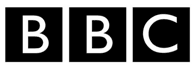Getting numerous applications from your job advert is fantastic, and with Recruitment Genius you can let technology take the strain with advance filtering.
Unfortunately, you may come across applicants who live too far away or they live outside the European Union.
Fortunately, with Recruitment Genius you’re in control. With advanced filtering options, you can filter in the most appropriate applications based on distance calculations and filter out overseas applicants with non-EU telephone numbers.
Filtering in applicants based on their commuting distance
We calculate commuting distance rather than ‘as the crow flies’. Why is this important?
Lets say you are based in Southend-on sea and would accept applicants within a 20km radius, this would include applicants from Sheerness:
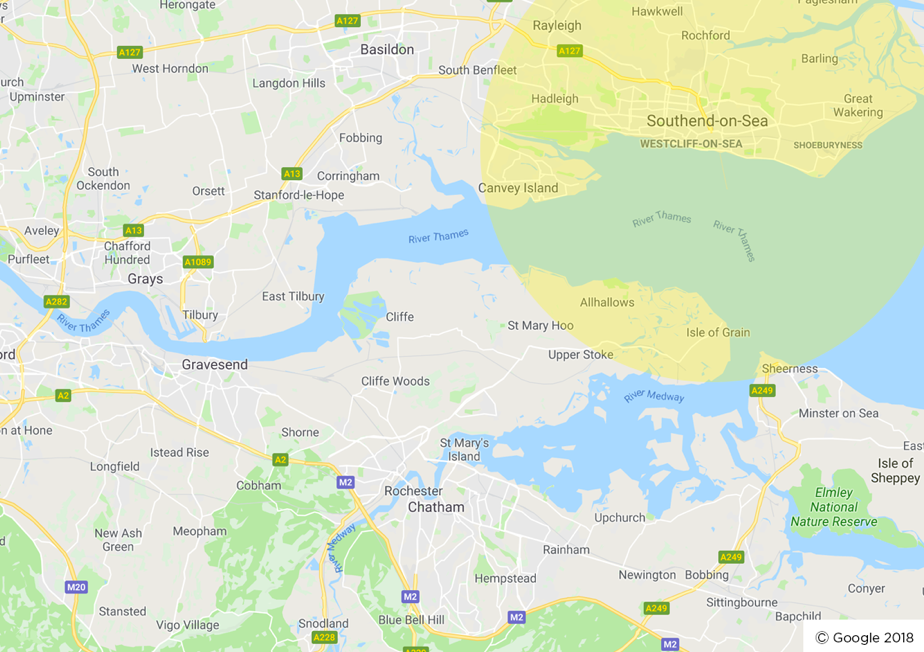
No offence to people in Sheerness, but that would be a very long drive, roughly 62miles/100 km and that’s why we use commutable distance rather than filter by a set radius.
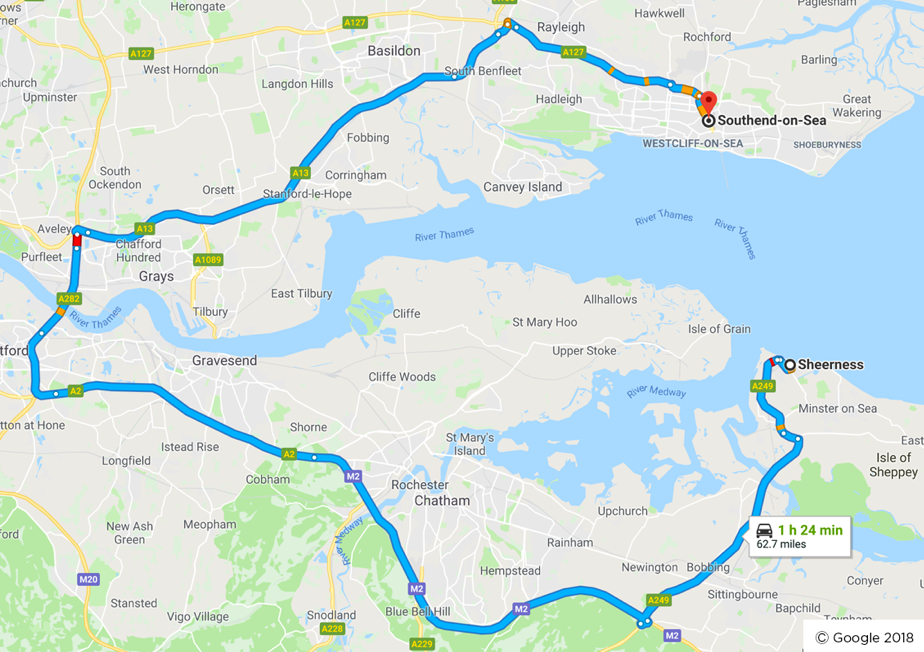
The commuting distance filter can easily be applied to your Advert:
- Select the appropriate Advert
- Scroll to the bottom and under ‘Advance Options’ select ‘Exclude applicants living too far away’
- Add the commutable distance in kilometres into the first field
- In the second field enter the postcode of the job location
- Select the [Submit] button to finish
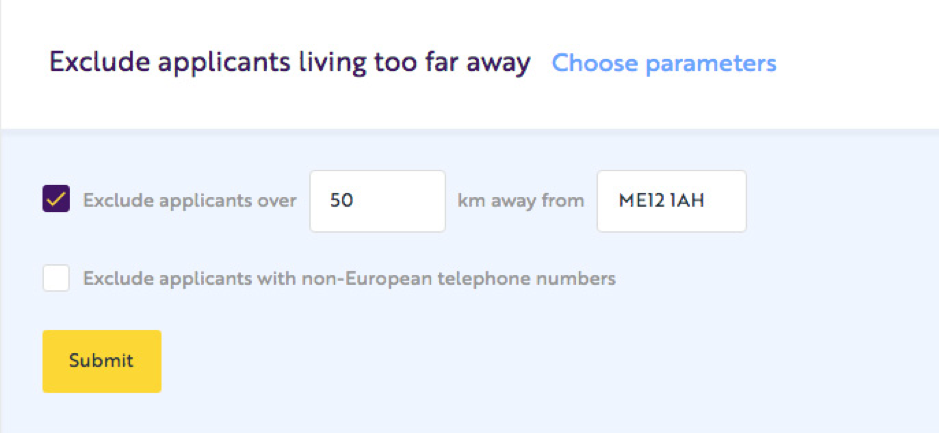
Filtering Non-European Union telephone number
Unfortunately, many overseas applicants do not provide an address – this means you cannot calculate how far they commute. You can add an additional filter for those living outside of the European Union. For example, if the applicant provides a telephone number starting with “+94” (Pakistan) we can automatically reject them.
It is really easy to set up:
- Select the appropriate Advert
- Scroll to the bottom and under ‘Advanced Options’ select ‘Exclude applicants living too far away’
- Tick “Exclude applicants with non-European telephone numbers”
- Finish by selecting the [Submit] button
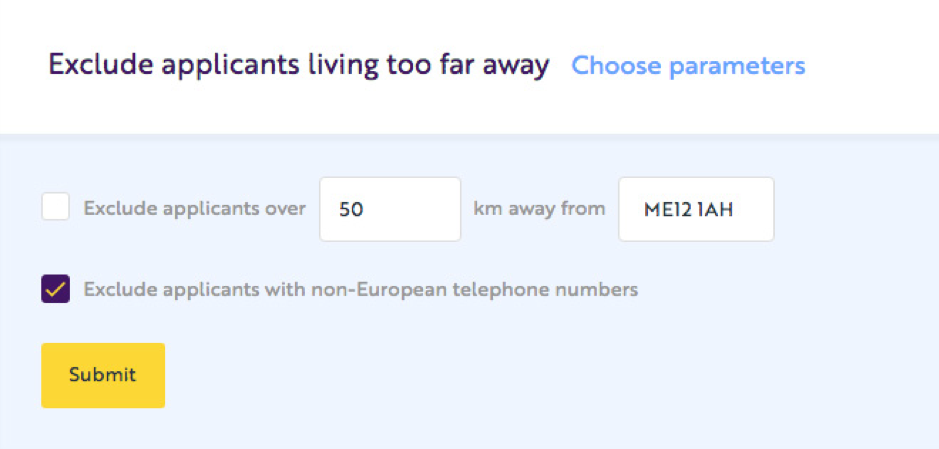
Now you are all set-up to attract the right applicants for your organisation.
All applications are still available but these filters will bring the most appropriate candidate to the top of your list.
More advice to help you improve the success of your recruitment can be found in our ‘Insight’ section. Alternatively, you can receive regular tips and tricks by email by subscribing to our newsletter.
As featured in